Archive for the ‘Scuba Gear’ Category
Scuba tank Care and Maintenance
The scuba tank is one of the most important pieces of scuba gear. Failure to care for your cylinder can lead to expensive and dangerous consequences. In addition, a well-maintained scuba diving tank can provide you with a minimum of 20 years of service.
When using your scuba tank
A first rule for scuba diving tanks is to never ever completely empty your scuba diving tank. Did I say never? When planning your scuba dives, it is important that you finish off your dive with some air left in your scuba diving tank. Why must you leave some air in the tank? Because when a tank is empty, water may enter by backing up though your regulator.
If for some reason, the scuba dive tank pressure should be completely exhausted, it is important to immediately close the valve to keep moisture out. When bleeding the air from your scuba tank, be sure to bleed the air slowly, as quick bleeding may cause internal condensation.
After your dive, be sure to always rinse your scuba tanks in fresh water, paying special attention to the valves to remove any dirt and salt crystals which may be hindering the operation of the valves. If your cylinder has a boot, it should be removed to ensure that no corrosion is forming beneath the boot. Inspect the cylinder for pitting, corrosion, dents, scrapes, cracks or other damage. Ensure that the tank valve is easy to turn. If there is any difficulty on turning the valve, do not try to lubricate it. Please have it serviced at our dive store.
Get your scuba diving tanks inspected
Due to the fact that most scuba diving tanks can rust and corrode, the inside has to be visually inspected by a qualified service center at least once a year. An annual visual inspection is recommended, but if a tank is used frequently in warm, humid climates, the inspections should be performed more frequently, about every three to six months.
The visual inspection is entails slowly draining the air out of the tank and removing the valves. Using a special light, the interior is inspected for any deficiencies. If the tank passes the visual inspection, it will be tagged with the test date. Please be aware that most dive facilities will not fill a tank without this tag containing the visual inspection test date.
Another test which must periodically be conducted is called a hydrostatic test. This test serves the purpose for evaluating whether there are any signs of metal fatigue and stress. When a tank passes the hydrostatic test, it means that your scuba dive tank can hold air at its rated pressure. A test date will then be stamped onto your tank. Again most dive facilities will not fill your tank if it is not stamped.
Scuba tanks are simple and reliable, but they also carry our most precious commodity for exploring the underwater world. By giving your tank the proper care, we can help ensure that it has a long life, and continues to provide us with that all-important ingredient for life — air.
Easy Shot Clip High Definition (HD) Digital Video Camera
& Waterproof Housing Diving Kit From Concord Keystone
Weighs Just Over One Ounce And Captures HD Video and Sound at Depths Up To 100 Feet
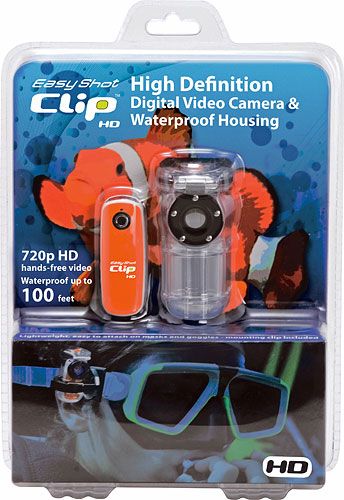

Concord Keystone, a leading developer of cameras and smartphone accessories, introduced Easy Shot Clip HD Diving Kit, a remarkably small, high-definition digital video camera and underwater housing unit that allows divers and swimmers to capture 720p HD video and sound underwater up to depths of 100 ft/30m.
The Easy Shot Clip HD Diving Kit contains a tiny digital video camera camera with a built-in rechargeable Lithium-polymer battery. The kit also includes a mini-waterproof housing with optical UV filter, a 360˚ rotating mounting clip for diving facemasks or swimming goggles, a 4GB Micro SD Card, a USB cable, and an adjustable wrist strap. The camera has an expandable Micro SD card slot that supports up to 32GB card. The camera with the housing weighs just over an ounce and measures just 2.95-inches (H) X 1.4″ (D).
The Easy Shot Clip HD video camera is inserted into the specially fitted waterproof housing and clipped to the 360-degree rotating mounting bracket. The bracket can then be attached to the head strap of diving or swimming goggles. Scuba divers and water sport enthusiasts can capture up to 40 minutes of hands-free underwater video with the included 4GB card. Easy one button operation is the signature of Easy Shot Clip video cameras. Simply press the button to power on the camera and press again to record. Press the same button once more, the recording will stop. It is perfect for use in scuba diving, kayaking, skiing and a day in the swimming pool as the camera can also be used without the waterproof housing for any outdoor clips.
The Easy Shot Clip HD video can be uploaded to a computer by simply connecting the camera to a computer with the USB cable. The Easy Shot Clip HD is compatible with Windows XP/Vista/Windows 7 & Mac OS X 10.4.7 or newer.
Nautilus Lifeline- a divers lifeline
 It can be a truly helpless feeling; you’re separated from your boat, a lonely diver out in the water with no help in sight. Well, now you never have to worry about your dive boat finding you again as long as you carry the Nautilus Lifeline.
It can be a truly helpless feeling; you’re separated from your boat, a lonely diver out in the water with no help in sight. Well, now you never have to worry about your dive boat finding you again as long as you carry the Nautilus Lifeline.
The Nautilus Lifeline is a radio, GPS and emergency beacon for divers. The unit can dive as deep as you want to go (up to 435 feet) without compromising its functionality. It has a fully functioning VHF marine radio that you can use to reach a boat within an 8 mile radius.
The Lifeline is easy to use. Push the button on the right to talk to every boat around you on CH 16 – the worldwide marine hailing frequency. The button on the left side of the unit allows divers to chat with their dive boat or other divers within the radius. Advanced software prevents you from accidentally jamming the frequency and even automatically adjusts your squelch so you don’t have that annoying high pitched squeal in your ear.
The ultimate in diver safety is the DSC button. Press the button and your GPS position will be transmitted to every boat and marine VHF DSC radio within 8 miles. Their radios will switch to CH 16, alarms will sound, red lights will flash and your position will be shown on each radio display. Recharging the unit is simple too. You can recharge with the 1800 mAh lithium-ion battery or connect to your laptop or computer.
So if you are one of those divers who do a lot of diving and are concerned about safety this is a unit you don’t want to miss getting.
Product Features
- DISTRESS BUTTON: Depress button for 3 seconds for DCS transmission of distress message. The “Nautilus LifeLine” will send GPS coordinates that will display on the other vessel’s marine radios within 8 miles. Activate optional non-emergency group call with GPS coordinates and automatic channel switch for all “LifeLines” belonging to a specific dive boat or group.
- STROBE LIGHT: We prefer to call this the diver position indicating light. Dual strobes will flash on the “Nautilus LifeLine” when in “DISTRESS MODE” which is especially useful after sunset.
- WATERPROOF HOUSING: Polycarbonate housing depth rated to 425 feet (130 meters). Tough enough to drive a Ford Explorer over during testing. Do not drive over your own “LifeLine”.
- GPS: The “Nautilus LifeLine” has the latest version Jupiter 3 GPS receiver displaying latitude and longitude on the LCD display.
- LCD DISPLAY: Displays GPS position, signal lock, channel in use, battery remaining as well as volume, squelch, channel selection and GPS polling.
- BOAT BUTTON: Press this button to turn radio GPS on to Channel 16, the universal hail and distress channel worldwide on EVERY marine radio. Use this button to select alternate channels 09, 14 or other pre-selected channels. The “Nautilus LifeLine” has imbedded software that prevents an inexperienced user from inadvertently locking the channel up.
- CHAT BUTTON: Pressing the Chat Button on the “Nautilus LifeLine” will turn the radio GPS on or switch to user selected marine VHF frequency. Use this button to change channels to any marine frequency. This is a fully functional marine VHF radio. Use both buttons together to adjust volume or squelch, select GPS polling or turn radio off.
- SPEAKER/MICROPHONE: The “Nautilus LifeLine” is waterproof to IP67 standards. Submersible to 3 feet (1 meter). The cap of your “LifeLine” can be opened on the surface (only) in any sea state allowing full use of all features.
- USB PORT: Used for recharging the battery on the “Nautilus LifeLine”, downloading GPS log of dive sites onto Google map or interface for adjusting advanced settings.
- RECHARGABLE BATTERY: 1850 mAh lithium ion battery. The “Nautilus LifeLine” connects to any USB charger. 24 hours of battery life in “DISTRESS MODE”.
- ANTENNA: VHF whip antenna. Waterproof to IP67 standards. Extend antenna for maximum range. Easy to stow when not in use. Range can be further extended by holding the Nautilus Lifeline above your head in the “DISTRESS MODE”.
Proper Maintenance of Scuba Equipment
Proper maintenance of scuba equipment is a must for all divers for several reasons. The first and most important is that your life depends on it. Remember, your dive equipment is your life support equipment. Diving gear is subject to all kind of harmful substances; Salt, heat, dirt, etc. Proper maintenance will result in your gear lasting longer. Below are some tips on how to keep your gear in tiptop shape.
Regulators
When you’re finished diving for the day, soak your regulator in clean fresh warm water for at least an hour. Never depress the exhaust button on the second stage while immersed in water, as this will allow water into the hose and up into the first stage. During the soak, work any buttons, control levers or knobs back and forth to loosen any particles that may have accumulated inside. Once you are finished soaking the regulator, run fresh water over the first and second stages to remove loose debris that did not fall off during the soak.
Once you have finished cleaning the regulator, dry it and store in a cool dry place away from any dust, light & heat. Optimally, store the dry regulator in a plastic bag. Position the regulator in such a way that the hoses are not kinked.
All regulators should be serviced according to your manufacturer’s suggestion in order to remain under warranty, which is usually once a year for most brands, Atomic regulators have a two year maintenance cycle.
Tanks
Scuba Tanks are heavy and should be handled with care. Never ever leave them standing up unattended as they can fall over and damage the valve or brake toes when they hit your foot.
Inspect the tank, valve and o-ring before every dive. After use, scuba cylinders should be rinsed in fresh water and wiped dry. Remember to remove the tank boot before drying the cylinder to prevent water from accumulating on the outside of the tank. The tank valve should be opened briefly to expel any moisture from the valve opening.
Ensure your tank is pressurized to at least 100 psi to prevent any moisture from entering the cylinder. Store tanks securely and upright in a cool dry place.
All compressed air cylinders should be inspected regularly, more often under extreme conditions. Before using the tank, check for any heavy wear or corrosion on the outside of the tank.
A Visual inspection is required annually by a qualified Scuba technician. Any stickers should be removed prior to a visual inspection. In addition, tanks must be hydrostatically tested once every five years to ensure the integrity of the tank walls.
BCDs
Your BCD is made of cloth which soaks up salt water or the not so clean fresh water you dove in. Disconnect all hoses after finished diving. Inspect and clean all hoses including the corrugated hose for damage, cuts, slices, and splits. BCDs should be soaked and rinsed in fresh water after use. it is a good practice to also rinse the inside of the air bladder in the event water entered the BCD, especially if it was salt water. Any salt that remains inside the balder dries crystallizes and will start to degrade the material. Next to punctures, this leftover seawater has to be the leading cause for BC bladder failure. To do this, depress and hold down the oral inflator button and fill the bladder one third full with water. Allow the water to swish around inside by rotating the BCD several times. Then drain the water completely by turning the BCD upside down while pressing the oral inflator button. Partially inflate your buoyancy compensator and hang it to dry in the shade.
Store BCDs upside down and partially inflated.
Service according to manufacturer’s suggestions, usually once a year as there are all kinds of springs and o-rings in your inflator valve that can wear out and fail.
Weights
Weights should be rinsed in fresh water after use.
Weight Belts, Fins & Snorkels
These should be rinsed in fresh water after use and placed out of the sun to dry. If your fins came with inserts to maintain the shape of the pocket insert them every time you store your fins. This can prevent your fin pocket from collapsing which makes them much less comfortable.
Masks
Masks should be rinsed with fresh water and air dried out of the sun. It’s a good idea to store the mask in its original box to prevent any scratches. One your mask is scratched, it will take away some your diving delight.
Wetsuit, booties and gloves
Any neoprene or similar material should be soaked and rinsed thoroughly with fresh water after use. While soaking, flex the material with a kneading motion to remove any foreign particles from the material. Commercially available wetsuit conditioner (baby shampoo is said to work just as well) is available that will help to control odors and may prevent fading of the material. Apply a light coating of beeswax to zippers, and then work them back and forth to prevent sticking.
Allow wetsuits, booties and gloves to drip dry on appropriate (do not use the thin wire hangers as these can rust and start to degrade the neoprene in the shoulders) hangers that prevent creasing of the neoprene. Do not store your scuba diving wetsuit in direct sunlight. Also, do not use aerosol spray near your wetsuit as this can degrade the neoprene. Do not store your wetsuit in a garage unless the garage is not used for your car. Car exhaust can degrade the neoprene.
Lights & Cameras
Lights and cameras are extremely sensitive to water, sand and salt. Soak them in warm fresh water as soon as possible after use. Work all moving parts while soaking to loosen any salt and sand deposits. After soaking, allow the unit to dry completely before opening any compartments. Once dry, loosen all connectors so they do not freeze in place, then remove batteries and film. Thoroughly clean and lubricate all o-rings before next use.
Store components in a protective case to prevent any seals from exposure to dust and dirt.
Professional maintenance and pressure testing is recommended to ensure the longevity of delicate and expensive equipment. Be sure to follow any and all manufacturer’s recommendations.
Dive Computers
Dive computers and instruments are extremely sensitive to water, sand and salt just like lights and cameras. The instrument should be soaked, thoroughly rinsed with warm fresh water, and then dried with a soft towel after each dive. Work all moving parts while soaking to loosen any salt and sand deposits.
Service your dive computer as recommended by your manufacturer. Be sure to follow any and all manufacturer’s recommendations and consult the owner’s manual before attempting replacement of the batteries.
Store your dive computer in a dry place when you are not using it.
Atomic Cobalt Computer NOW IN STOCK!
Atomic Aquatics’ Cobalt has a high contrast, full-color OLED (organic light-emitting diode) screen with brightly colored digits displayed on a black background. This screen is can be easily seen, even when the vis underwater is not optimal.
Use of the Cobalt’s menu is very simple and can be learned in a matter of minutes. The Cobalt has four leakproof magnetic navigation buttons that are easy to use and direct you to the assorted menus. Great when wearing dive gloves! These menus include setting dive parameters and customizeable user options. The Cobalt’s dive screen is divided into three sections: The top contains a graphic that changes from green to yellow to orange as you enter decompression and includes no-deco and dive-time data. The middle section contains data like depth and max depth. The bottom section contains tank pressure, gas mixture, calculated gas time remaining and the current PO2. With a combination of Air and Nitrox; three gases can be preprogrammed into the unit and the gas can be switched under water.
The Cobalt is powered by a prismatic lithium-ion rechargeable battery and provides 40-60 hours of dive time. The Battery can be quickly recharged with the AC charger or slow charged by plugging into the USB port.
Please review the detailed stats of the dive computer at The Ski and Scuba Connection Special Page.
